How to use Product Linking ToolsHow To Earn Money Online From Home ?
The next step is to start selecting the products you want to market and create their affiliate links. There are a number of tools available that you can use to promote affiliate links. They are accessible from the Product Linking header menu.
Product links generator
1- Banners
2- Native shopping ads (new)
3- Mobile Pop-over
4- Link to Any page
We are going to discuss them one by one.
Product Links Generator
Product links are affiliate links of products that contain your Affiliate ID. It’s basically your tracking ID that tells which user does the product sale belong to. That’s how you earn commission through your affiliate sales.
You can search products using keywords or ASIN (unique block of letters for identification of products).
Once you search your desired product, you can get its affiliate link by clicking the “Get Link” button. You can then use the affiliate link on your website to promote the product.
Banners
Banners are one of the most effective tools for affiliate marketing. Amazon offers attractive banners that you can use on your websites and blogs. You can place them on your website on any position you deem suitable.
Just copy the banner code and place it anywhere on your website. It’s that simple.
Native Shopping Ads
Amazon has introduced a new tool called “Native shopping ads” that allows you to show “Recommended and Related” products in a horizontal bar view. They are really good for monetizing an e-commerce or review based website. You can even create custom ads with your favorite products.
Mobile Pop-over
You can also display a Mobile pop-over for mobile web browsing. This will display a Pop-over on the web pages the user browse on your website. You can simply copy the JavaScript code and insert it in your website.
Link to Any Page
You can use this tool to create an affiliate link to any page on Amazon.com. Whenever someone buys a product on Amazon you will earn referral commission. You can link to any category page, search page or any other page of your choosing.
How to Generate Earnings Reports
You can generate detailed visitors and earnings reports right from your Dashboard. To do that you have to browse to the Reports menu from the top navigation bar.
In the Reports section you can extract reports for your desired period of time. You can see how many clicks, orders or sales have happened through your Affiliate ID. The earnings you have made in a specific period of time can also be viewed.
You have the option to download the reports to your computer to view them at a later time. You can also generate your Payment history for the total time period since the creation of your account.

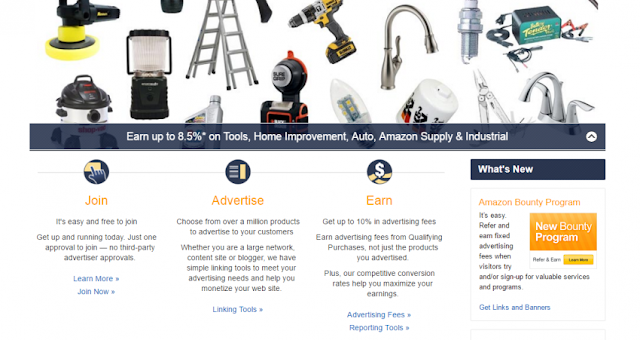



No comments:
Post a Comment