Becoming an Associate on Amazon is fairly easy. You just need to fulfill all the eligibility requirements. There are 2 main eligibility criteria to get enrolled in the system:
1. You must have a website /blog/ mobile app under your ownership
2. You must include your website /blog/ mobile app in the application
That’s about it. You only need to be owner of a website and you’re good to go. The Application process is very intuitive. Make sure you fill all the required as accurately as possible.
Steps to enroll in the Amazon Affiliate Program :
Follow the steps below to enroll in the Amazon Affiliate Program:
Log In to the Amazon Affiliate Area Start by scrolling to the bottom of the Amazon home page. You are looking for the “Become an Affiliate Link.
That should lead you to the splash page with lots of information about the Amazon Affiliate program. Click the “Join Now” button to get started.
Submit Personal and Website Details The form looks long, but it is pretty easy to fill out. Just add your personal details in this section. This will be your official profile, so please make sure all information is correct.
You will then be asked to add your website details. Of course, most affiliate programs, if not all, are interested in how much traffic you get.
Next, fill in your profile. This will include things like your preferred store ID, how you build links, how you drive traffic to your website, among other things.
Verify Your Identity- In order to verify your identity, Amazon asks for a phone number which they use to make an automated phone call. When you enter your phone number, a pin number appears on the screen. The automated call will ask you to verify the pin number. It’s that simple!
Choose How You Want to be Paid- In this last step, Amazon welcomes you to their Associates program. It is at this point that you can choose how you want to be paid or do it later, but why should you? Here are your payment options:
1- Check ($15 processing fee is waived for international associates)
2- Amazon gift card
3- Direct deposit (not available for international associates)
Once you complete the registration process, Amazon will give you access to their Associates platform where you will be able to get the affiliate links for their products.
Note- Once you’ve applied you have to generate 3 qualifying sales within 180 days to become an approved member. If you’re unable to produce any sale, Amazon may reject your application.
After the application process you will be able to login to your Associates Dashboard.
You can view your Affiliate stats through the Dashboard. The User interface is extremely intuitive and friendly. You can view all the statistics easily just by logging in to the Dashboard.
All the tools are accessible from the Dashboard. You can view the Reports, create Product links, get Promotion banners all from one user interface.

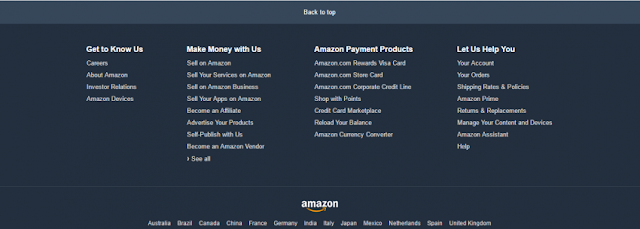
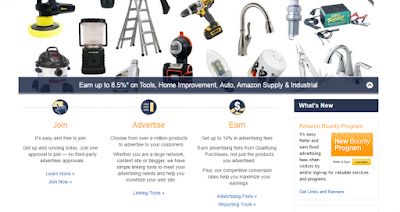
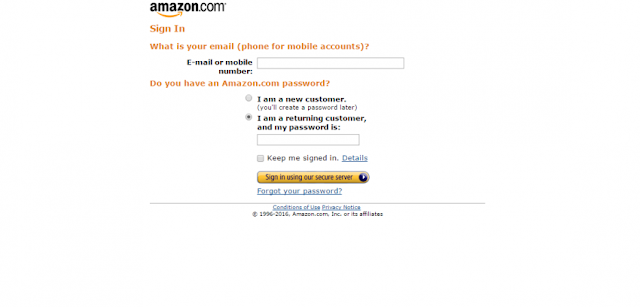
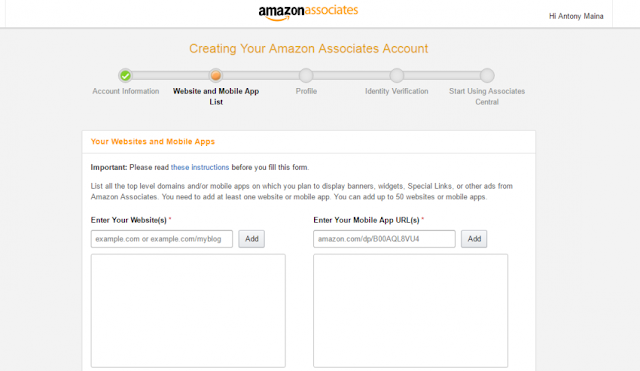
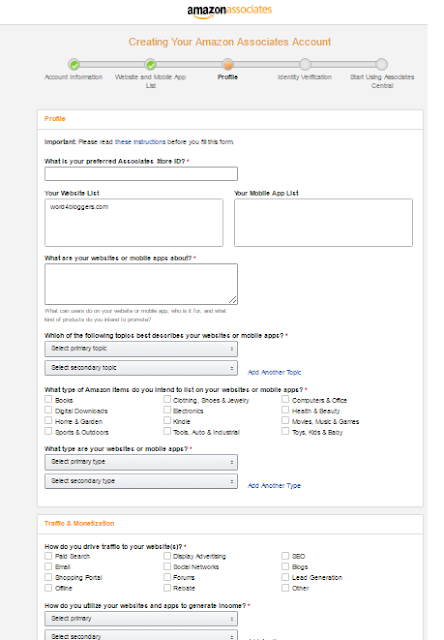
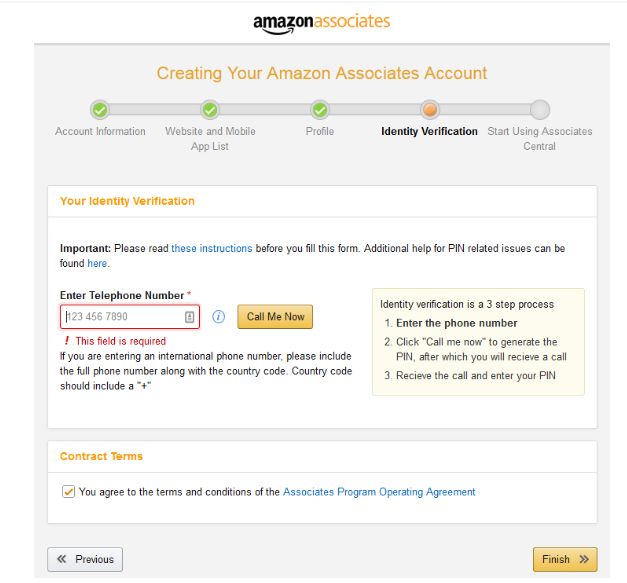

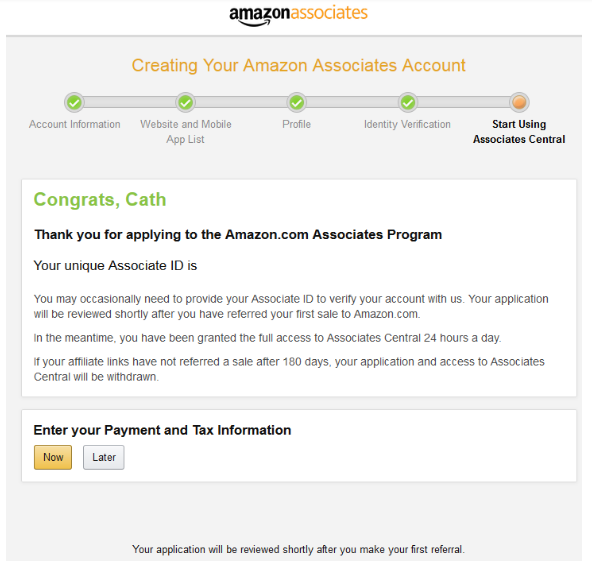



No comments:
Post a Comment